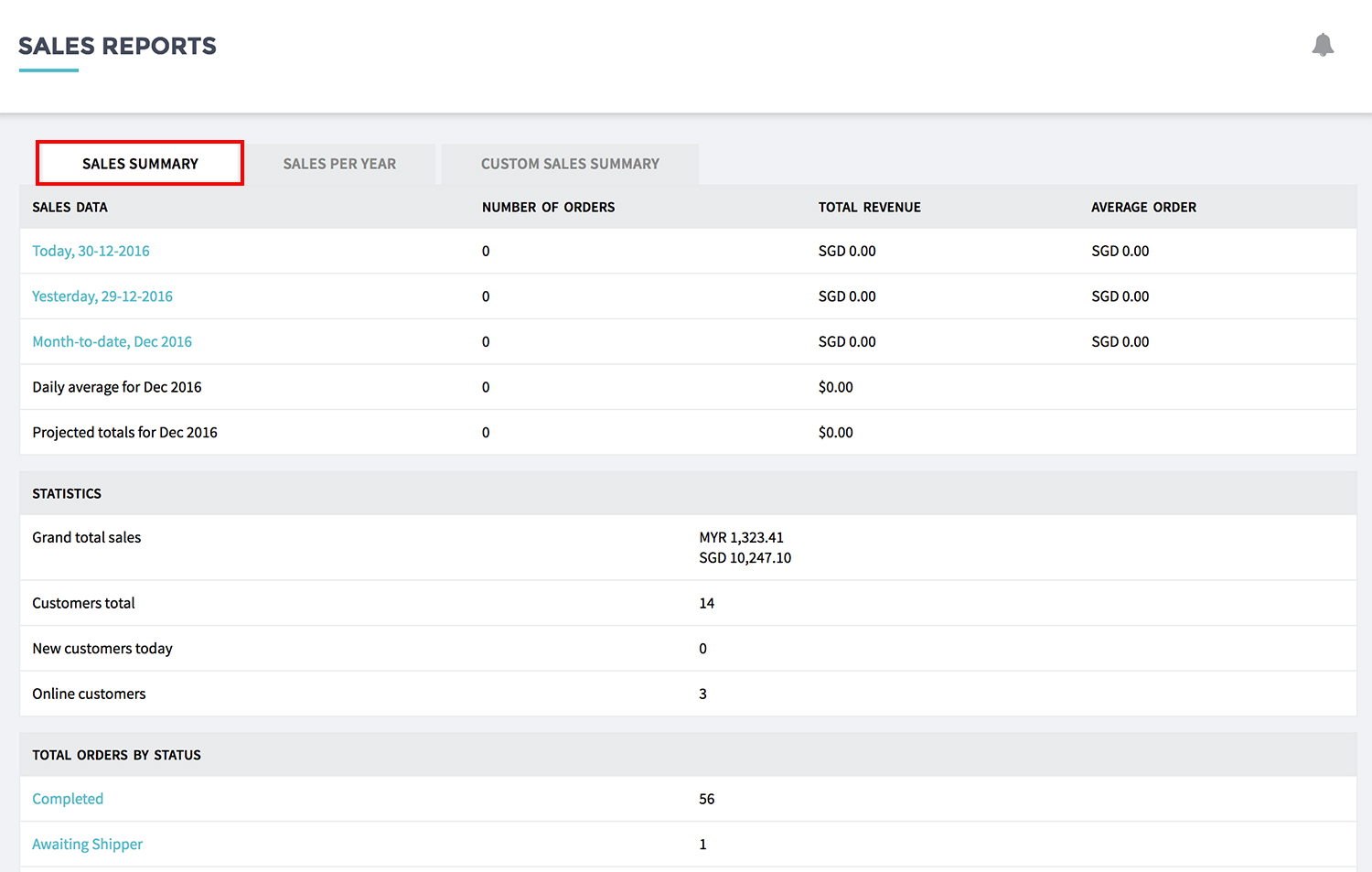
- From MANAGE YOUR STORE (DASHBOARD), go to REPORTS then go to SALES REPORT.
- SALES SUMMARY From here, you can view the summary of sales with details such as:
- Number of orders
- Total Revenue
- Average amount per order
Only active orders will be include in this summary report.
Sales Per Year
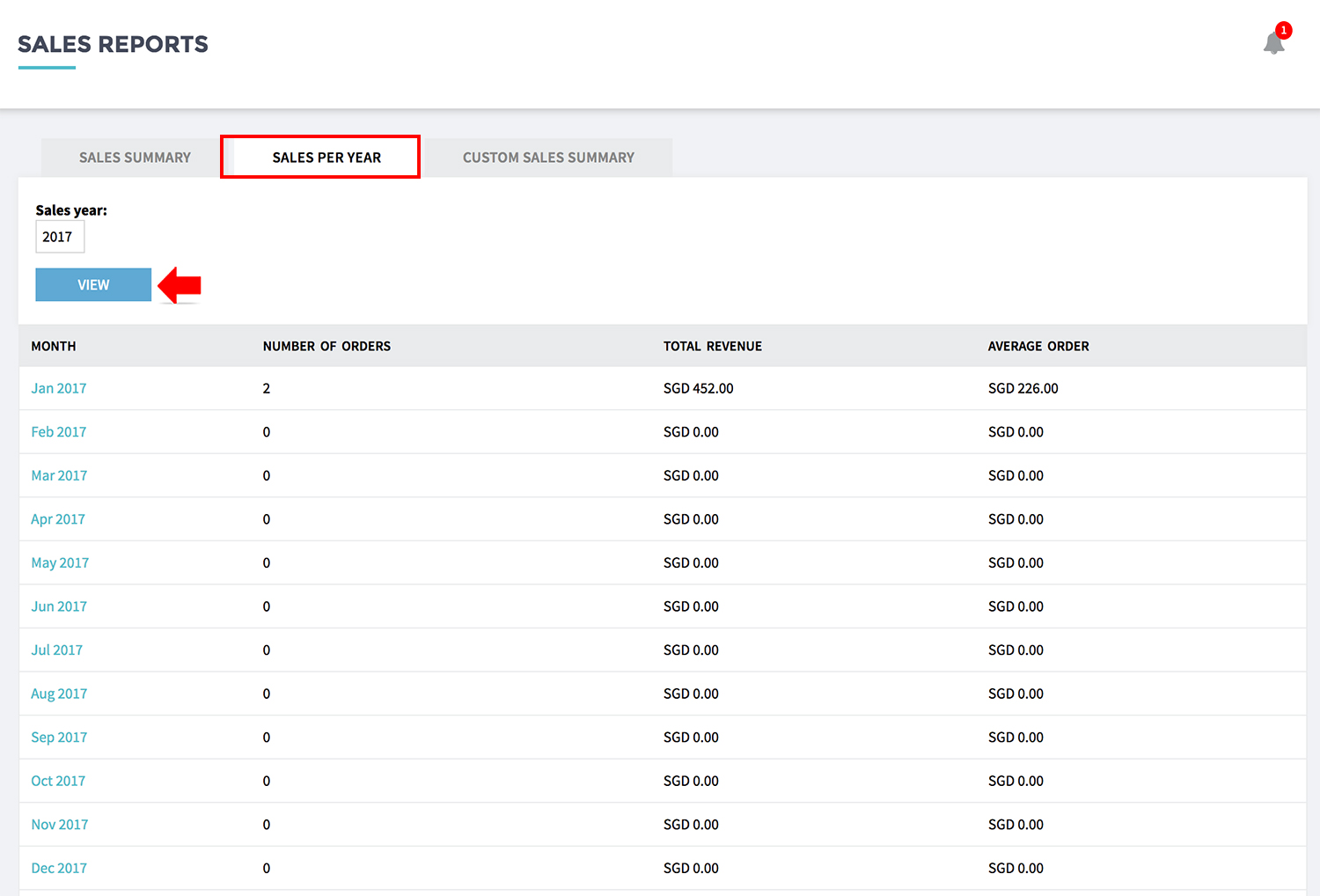
- From here, you can view the summary of sales by year.
- You may download this report to CSV
You can open CSV using MS Excel/ Mac OS Number/ Open Office Calc or Google Docs.
CUSTOM SALES SUMMARY
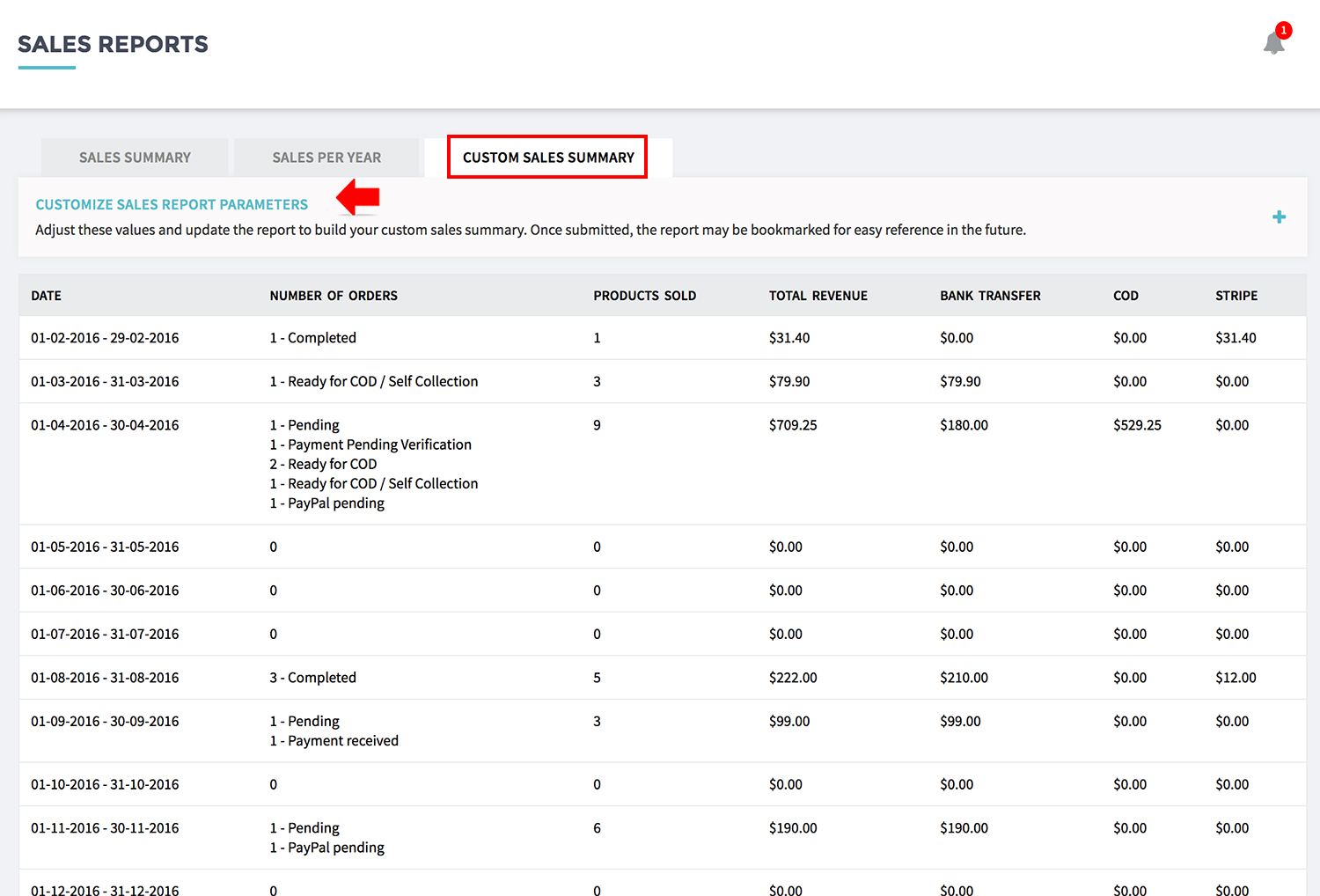
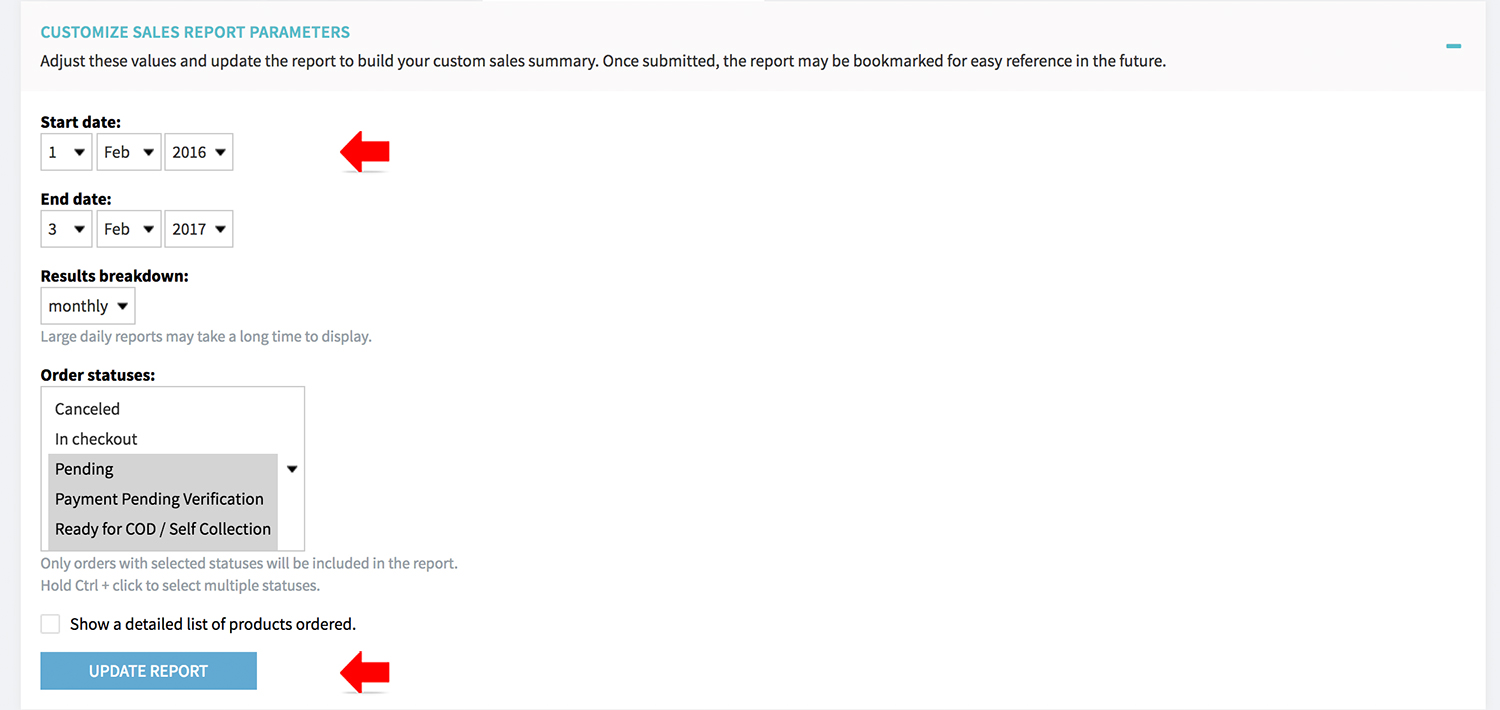
- From here, you can view the summary of sales required parameters:
- Date Range
- Result Breakdown
- Order status to be included/excluded from the report
- Option to show detailed list of product ordered
- Click [UPDATE REPORT] to view the result
- You may download this report to CSV
You can open CSV using MS Excel/ Mac OS Number/ Open Office Calc or Google Docs.

