Keep the listing of your product up to date will improve customer shopping experience at your site.
You can add or remove product tag in batches from product manager:
Remove Product Classification in Bulk
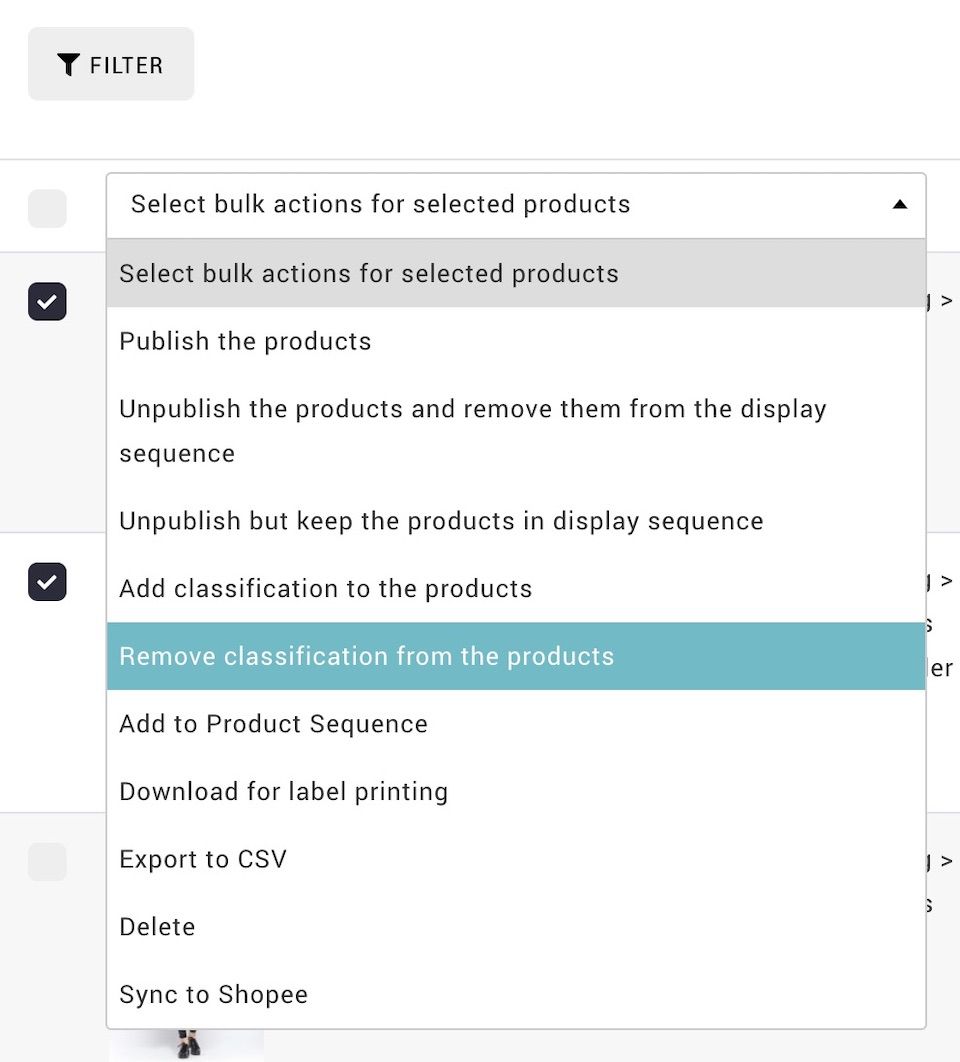
- From MANAGE YOUR STORE (DASHBOARD), go to PRODUCTS > PRODUCTS
- Locate the required products at the PRODUCT MANAGER with filter.
- Select the items.
- Select the bulk action from the dropdown: REMOVE CLASSIFICATION FROM THE PRODUCT
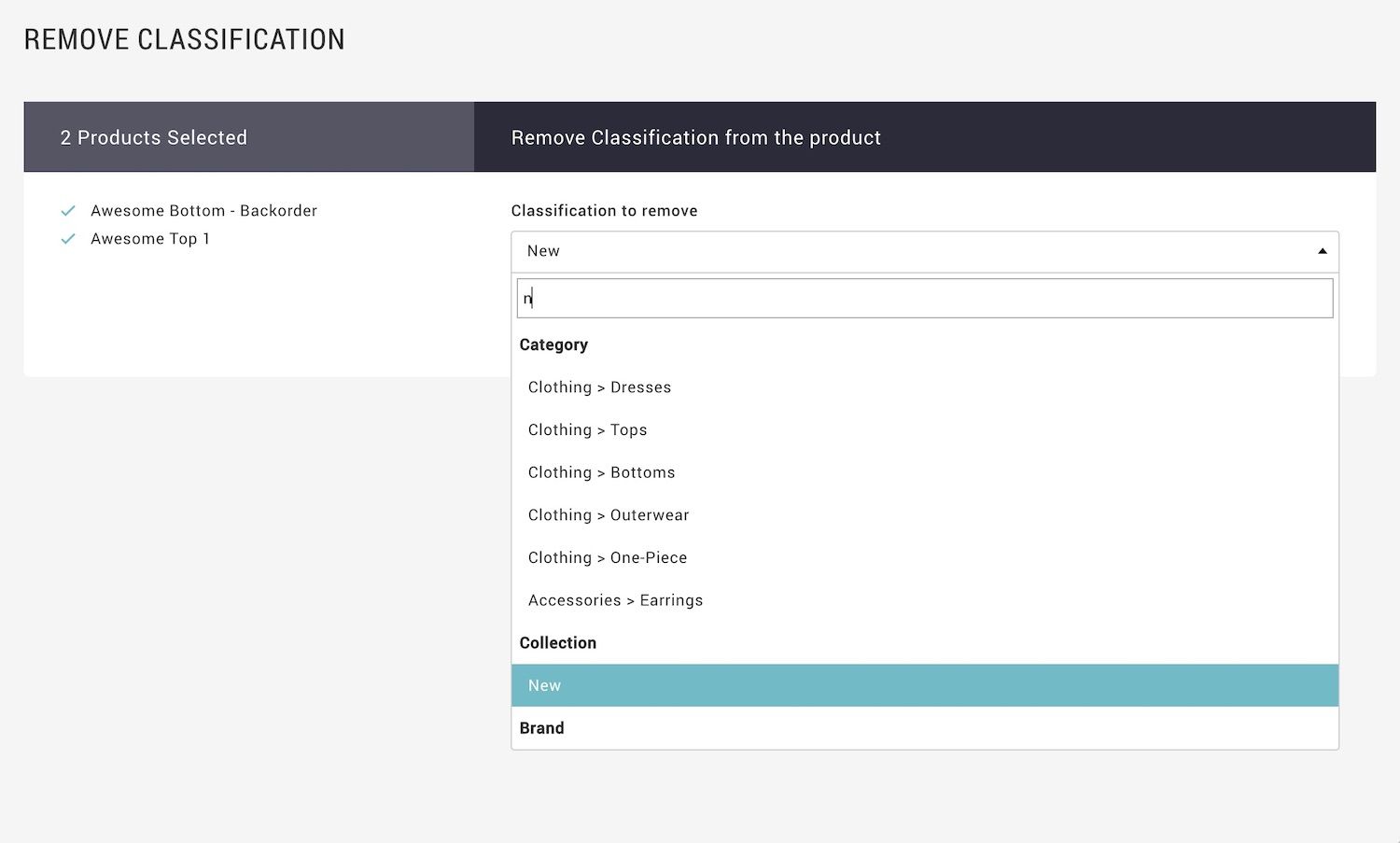
- Select the classification that you would like to remove from the drop down
- Click SUBMIT
- The green success message indicate the update is completed, and you may check the result from the product manager again.
Add Product Classification in Bulk
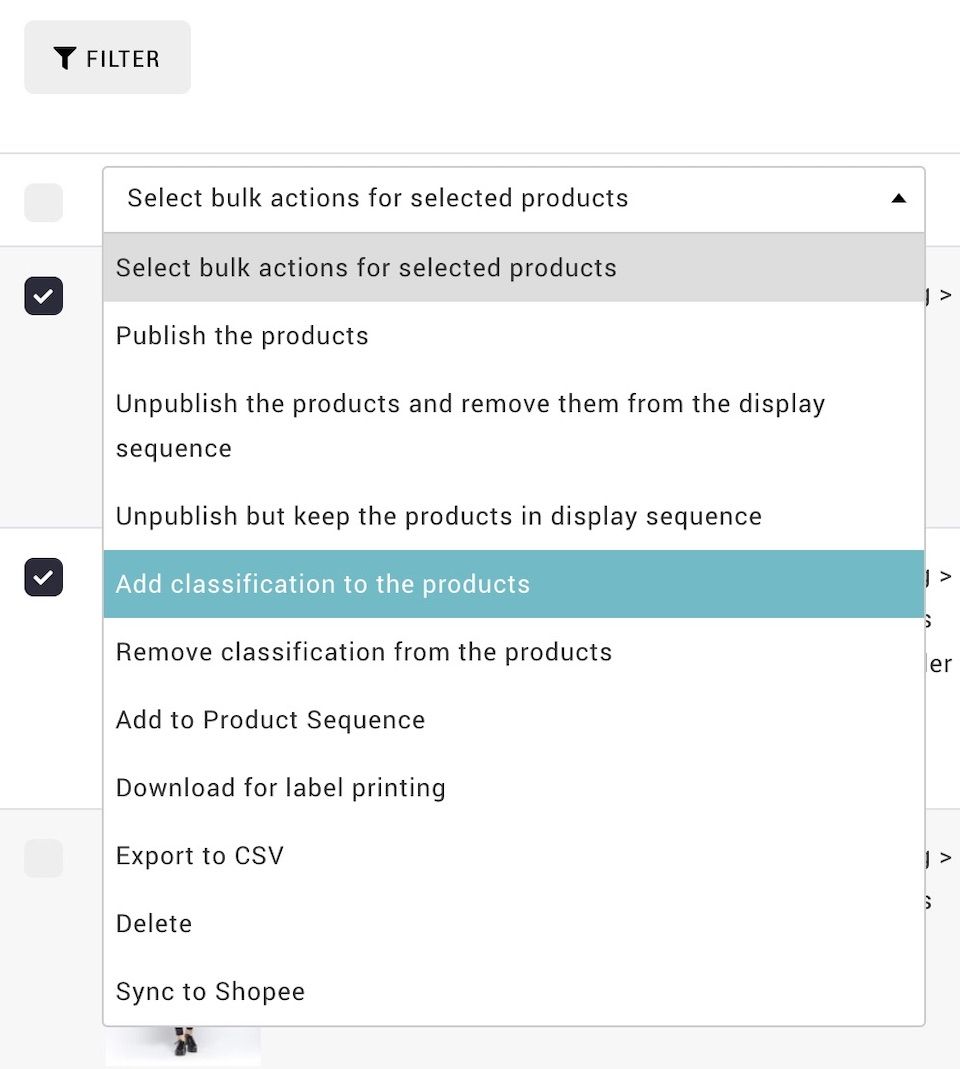
- From MANAGE YOUR STORE (DASHBOARD), go to PRODUCTS > PRODUCTS
- Locate the required products at the PRODUCT MANAGER with filter.
- Select the items.
- Select the bulk action from the dropdown: ADD CLASSIFICATION FROM THE PRODUCT
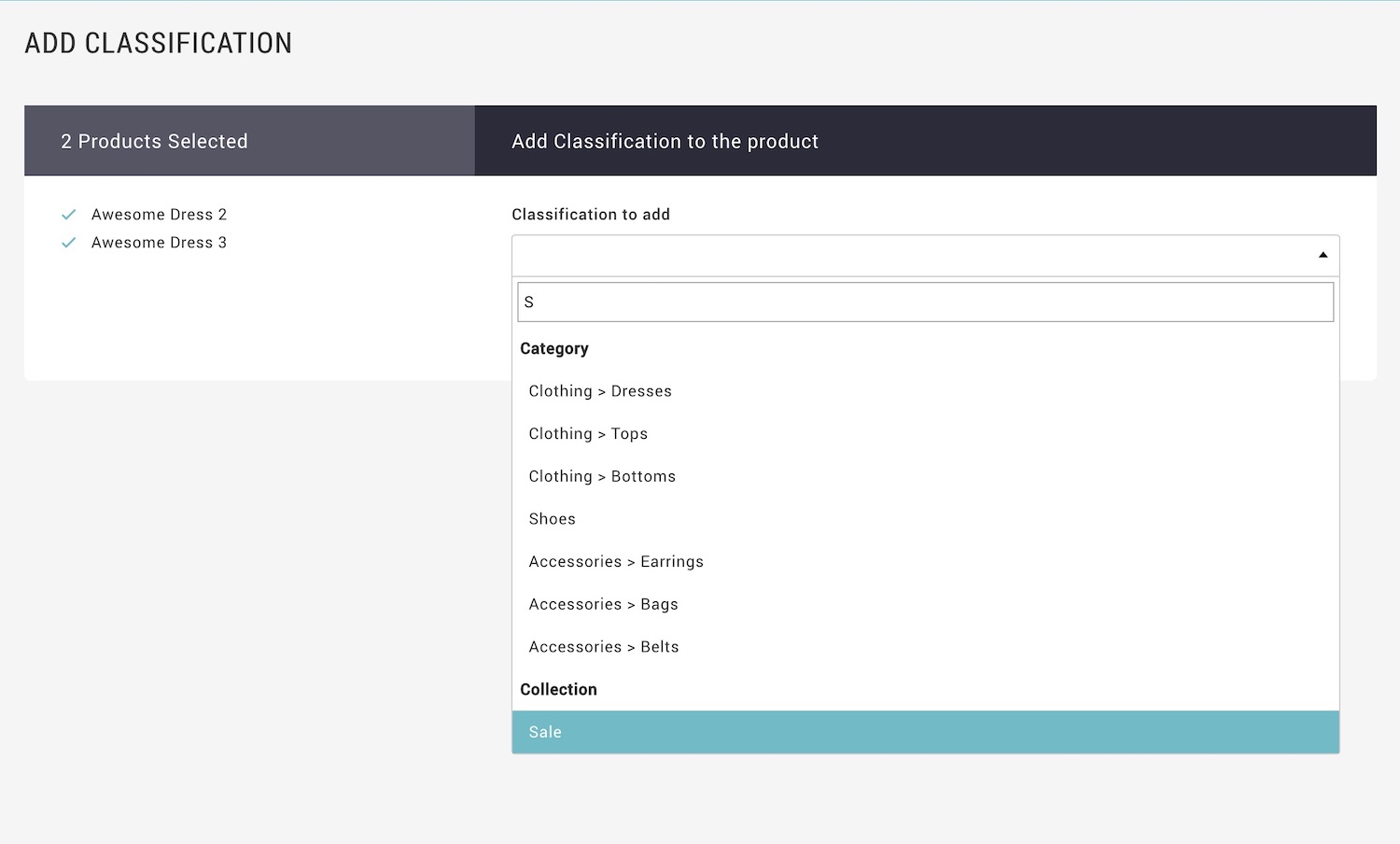
- Select the classification that you would like to add from the drop down
- Click SUBMIT
- The green success message indicate the update is completed, and you may check the result from the product manager again.

