Each order check out, customer will receive an invoice via email as prove of purchase.
From order manager, you may may resend an order invoice after you edit an order or when customer request:
View invoice
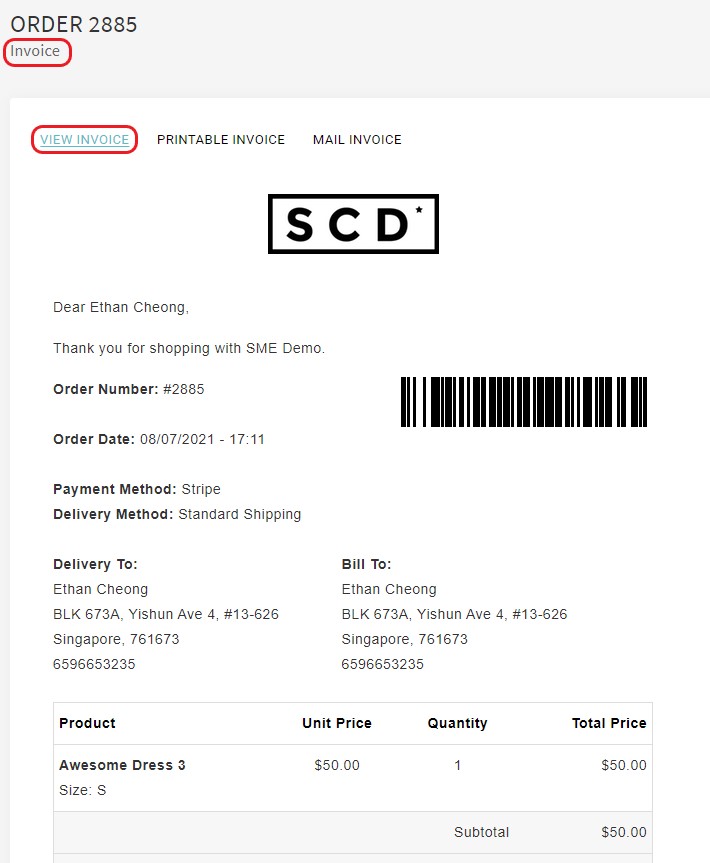
- Go to MANAGE YOUR STORE (DASHBOARD), go to ORDERS then go to ORDERS
- For the ORDER MANAGER, go to the order you need to work on.
Guide on how to search individual order
- From the order listing, go to [Actions] click on vertical ellipsis select INVOICE to print the individual order invoice from
browser . - From INVOICE, you will be able to view the invoice of the order.
Print invoice
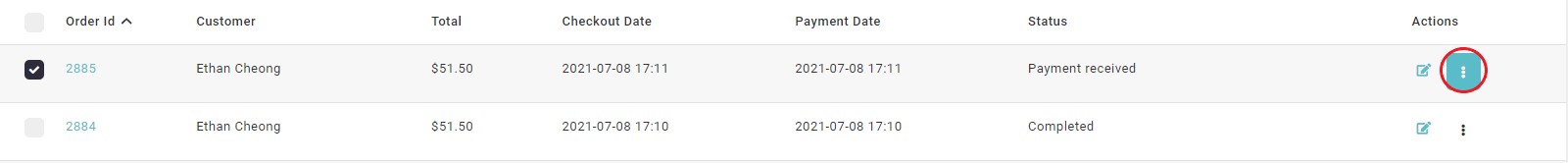
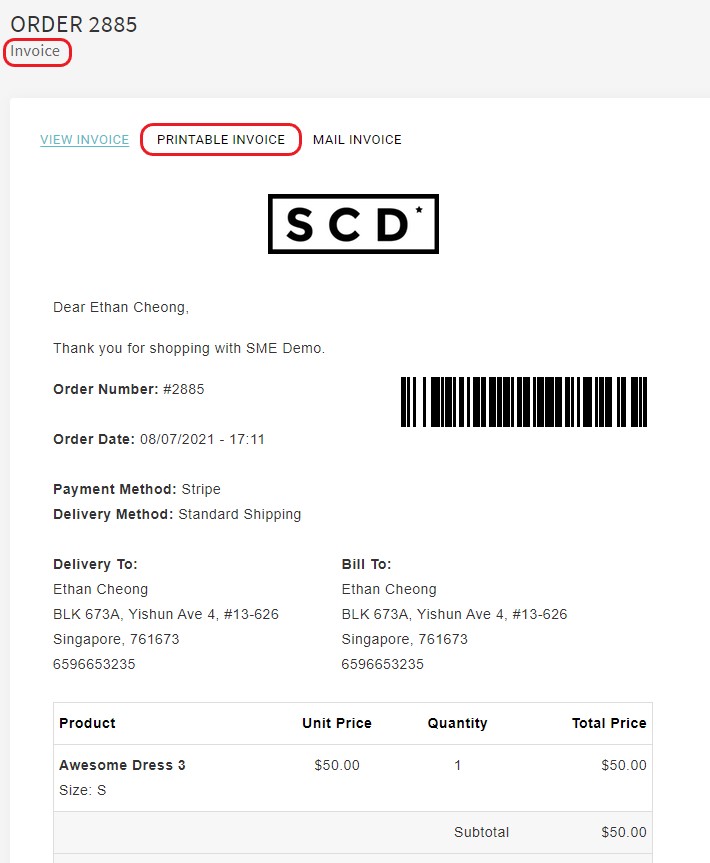
- Go to MANAGE YOUR STORE (DASHBOARD), go to ORDERS then go to ORDERS
- For the ORDER MANAGER, go to the order you need to work on.
Guide on how to search individual order
- From the order listing, go to [Actions] click on vertical ellipsis select INVOICE to print the individual order invoice from
browser . - From INVOICE, click on PRINTABLE INVOICE
- You can print the invoice from browser
You may also print invoice from order manager or print in batch.
Resend invoice
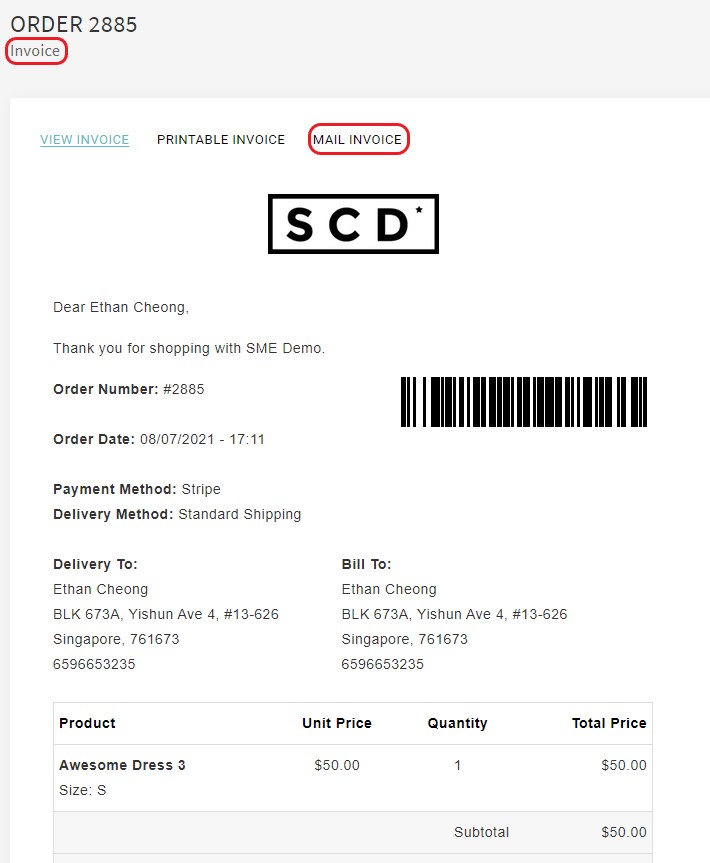
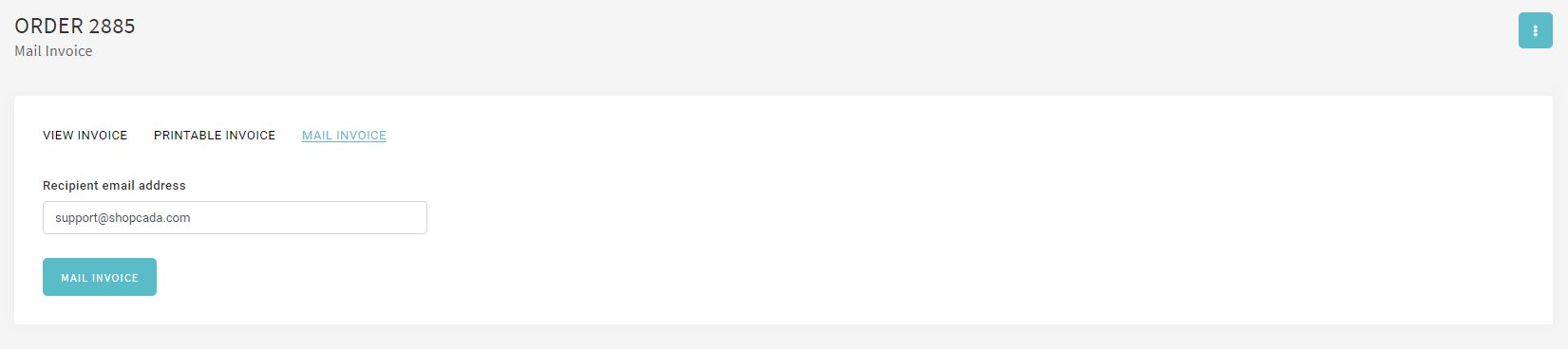
You may resend an order invoice after you edit an order or when customer request
- Go to MANAGE YOUR STORE (DASHBOARD), go to ORDERS then go to ORDERS
- For the ORDER MANAGER, go to the order you need to work on.
Guide on how to search individual order
- From the order listing, go to [Actions] click on vertical ellipsis select INVOICE to print the individual order invoice from
browser . - From INVOICE, you will be able to view the invoice of the order.
- Click on MAIL INVOICE
- Enter [RECIPIENT EMAIL ADDRESS ] and click MAIL INVOICE.

