How to Use Google Ads For Video & Why You Should

In 2000, barely two years after the search engine Google Ads was introduced. It is a pay-per-click (PPC) marketing technique for sponsored search advertising targeting online users. The website now goes by the name Google Ads.
Although the Google market is teeming with potential customers, its ubiquity creates a hostile environment. Compared to other search engines, Google has a click-through rate for paid search ads that is four times higher. Additionally, the price of keywords is increasing, increasing the cost of these ads. Questions like, "What can I do to prevent expenditures and still satisfy the expectations of an oversaturated market?" have arisen due to this development.
There are still opportunities to be explored despite business owners flooding Google Ads to make their imprint. The ideal example of an underutilised resource with enormous growth potential is video.
Let's examine how Google Ads appear in movies in more detail and how to make them work for you.
Understand Google Ads For Videos
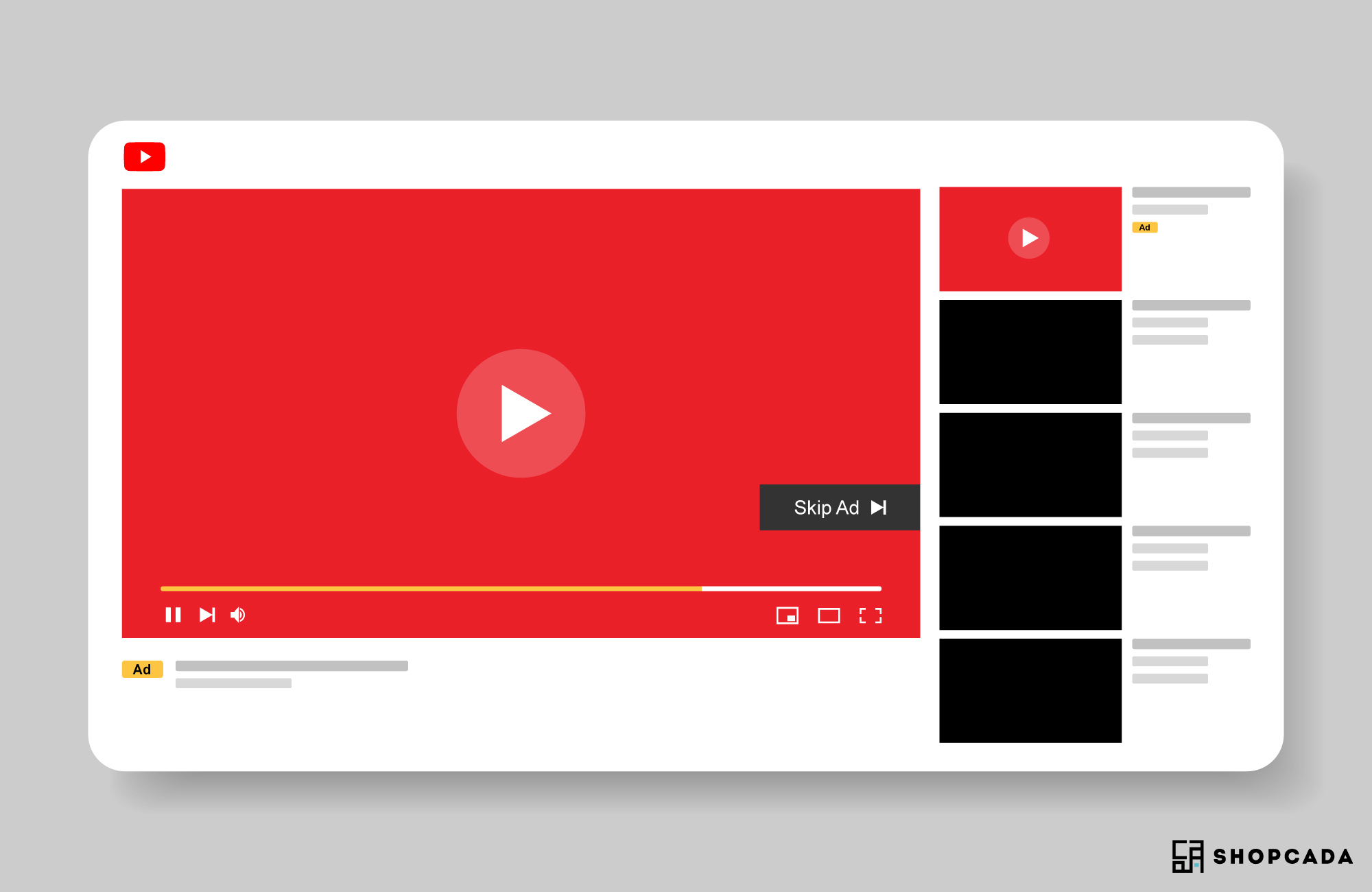
TrueView advertising, available in three formats, is the most often utilised type of YouTube video advertisement.
In-Stream: As the name implies, in-stream advertising runs while a YouTube video is playing. The YouTube partner, the video's host, consents to the playing of adverts in exchange for payment. They frequently appear at the stream's start, middle, or end. Because the consumer can skip the ad after five seconds and continue watching their video, in-stream advertisements are advantageous. Compared to other PPC material, these ads only charge you once a viewer watches your ad for 30 seconds or more. Additionally, there are non-skippable commercials that are paid for by impressions and do not have a skip button, requiring viewers to watch the entire 15 or 20 seconds (if in India, Malaysia, Mexico, Singapore or EMEA).
In-Search: Contrary to in-stream content, in-search advertisements are connected to keywords. Your advertisement appears in the search results window when a YouTube user types in your term. You will be charged if you click on the advertisement video. Although this approach lacks the five-second skip rule's safety net, it has advantages. For instance, if a search word delivers your advertisement, it has a higher chance of reaching its intended audience.
In-Display (now known as Video discovery ads): Finally, in-display advertisements appear in the search results or sidebar. They bear the "ad" designation. After clicking, the advertising costs money. These advertisements are incredibly targeted, ensuring viewers want to see your material. The viewer selects this advertisement independently, unlike other ad styles that self-populate.
There used to be a fourth option that allowed the viewer to see three adverts throughout a video that lasted 10 minutes or longer. That format has been deprecated to make way for the alternative TrueView styles.
Linking Your Videos to Ads

You need a Google and YouTube account before learning the intricate details of tying adverts to streaming content. Create your Google Ads account when you've completed those setups. You can now launch your campaign by following these simple steps:
Connect Accounts
Choose the setup option on your Google Ads page, then link your accounts. One of the choices in the account panel should be YouTube. You can pick the YouTube channels most appropriate for your advertisement if you have several.
Establish & Detail The Campaign Conditions
Choose "campaigns," "add campaign," and then "video" from the Ads panel. You'll be prompted by the tool to choose whether you want your film to raise brand awareness or brand consideration.
Once a campaign has been chosen, please give it a name and a budget for each day. The campaign requirements that you must list are:
-
The start and end dates.
-
The nations and language to stream in.
-
Whether the video is playing, streaming, or being searched for.
-
Learn seven techniques to increase your bids as part of your bidding strategy.
-
A list of appearance dates.
This advertising method has the benefit of demographic and interest-based audience targeting. The breakdown under the "people" column enables you to focus on your target market by:
-
Age
-
Gender
-
Family-size
-
Income
-
Celebrations of life events
-
Affinities or interests
-
Previous encounters
-
Comparable interests
-
Habits
After selecting your target market, you can choose where your advertisement will appear by clicking on the websites or YouTube channels you want it to appear on. You can also decide on terms and groups relevant to your intended market.
Manage & Run Your Ad
All that’s left to do is post and maintain an advertisement when the ad-generating operations are finished. Ad metrics statistics can show you where your ad needs improvement and where it is succeeding.
Closing Words
So there you have it! Now that you understand how and why Google Ads appear in YouTube videos, will you start using them? They’re a great way to get your product or service in front of interested viewers, and they can boost your business. Thanks for reading!

